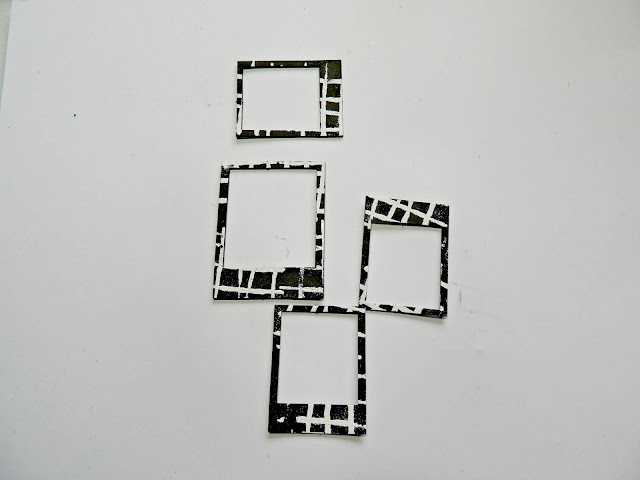Hi Crafters 😃
STEP BY STEP TUTORIAL INCLUDED!!!
My turn up on the blog today with my latest inspiration for the month of October.
I was going through some photos and found a great sequence of photos of my youngest son on his scooter from a recent trip to the skate park.
I used the colour scheme from his clothes and the stripes from his shirt as the basis of my layout
and then added my chipboard to match, great pieces for a boy layout.
Here are the awesome chipboard pieces from 2Crafty that I used in my layout: -
Numbers Panel
Polaroid Assorted
Scooter Kid Title
Skulls (1)
💙💚💛💜💙💚💛💜💙💚💛💜
STEP BY STEP
STEP ONE - using your gel plate 12 x 12 or 12 x 14 size plate, add your blue colour first in the middle of your plate, then add a few drops of white paint then brayer over the top, it will create a lovely distressed striped pattern. I matched my blue paint to the colour of the shirt in the photo. Tip your white cardstock upside down onto the paint and rub gently on the back and then pull your print! It should look like the photo below in the middle of your page.
STEP TWO - Using a liquid paper correction pen and a ruler, add some white lines to your gel plate print background and put the background aside to dry.
STEP THREE - Use a bright post box red paint to paint your number panels, I used fine tip scissors and snipped my panels as in the photo above.
STEP FOUR - Cut your photos to size and mount on white cardstock and then ink around the edges
STEP FIVE - Add some stamping to your page, use distressed marks from Darkroom Door, Face your fears set by Andy Skinner for Stampendous, Aall and Create stamps to name a few. Grab your favourites!
STEP SIX - Paint your Polaroid frames black, then let dry.
Then using white embossing powder and a grid stamp,
emboss white grid patterns onto your painted chipboard as shown in the next few photos.
Emboss your Scooter Kid title with the white embossing powder as well.
STEP SEVEN - Use a post box red paint (or candied apple) to add lines to your layout.
Squirt some of the paint onto your craft mat and using the side of your ruler,
rub it through the paint and then stamp it onto your page,
you can also drag it along your page as well for a different effect.
Stamp using a red ink pad and number stamps along the left hand side of your page
as well to match the red on the right.
STEP EIGHT - Glue your Polaroid frames to the page and place your numbers over the top
but don't glue them until you have your photos correctly
positioned onto the page. Glue both down onto your page and then
add your title and Charms Creations Silver Glitter star as an extra embellishment.
Last few steps are - stamp a few road signs (mine are from the Stampendous Andy Skinner set of stamps and Viva Las Vegas Stamp Co.) fussy cut them out and add to your page.
Glue your inked skull down to your star embellishment.
Using a yellow Irresistible Pico Embellisher add yellow highlights to your page, scribbly writing, some grungy marks and a few lines.
SOME CLOSE UPS OF THE FINER DETAILS !!
That's it from me today,
I hope I have inspired you to try a little gelli plate printing with your layouts
and to add a sequence of photos !
Make sure you leave me some love in the comments
and if you want to follow along on my crafty adventures here are my links :-
Hugs xx
Elisa Ablett