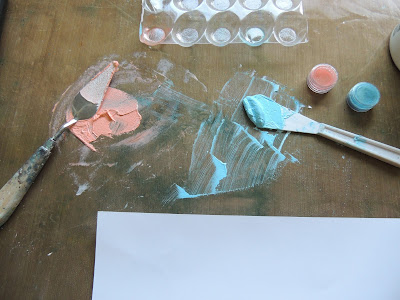Happy Weekend everyone!
Elisa here from the design team for Shop and Crop Scrapbooking with my layout designed for the awesome '
october-2017-mixed-media-mania-kit' plus a few sneak peek photos of my 'experiments' with the mica powder prior to starting my layout.
The October Kit was designed by ME!!
and contains the following:
1 pot of Colour blast Singing The Blues Mica powder
1 pot of Colour blast Tangareen Dream Mica Powder
1 Scrapfx Stencil
1 piece of Cocoa Vanilla TOtally Rad PP
1 6x8' Cocoa Vanilla Studio You Rock Sticker Sheet
1 pieces of white mixed media cardstock
1piece of Black Cardstock
30cm of Green Tara Black Cobweb Ribbon
plus instructions to complete the layout below!
Here is the awesome Scrap Fx stencil - Cool Circles
Two Colourblast Mica Powders.
Before i started the layout i wanted to have a little play with the mica powders to decide on which direction i was going to go, so i mixed the mica powder with modelling paste, gel medium, water and i was also going to emboss with it.
When using the Mica powder with gel medium i found the colour to be very strong and also dried to a glossy almost enamel finish. Also i added water to a small spray bottle and added a small amount of the powder in the water and as you can see from the left side of my experiment sheet, the results was a lovely shimmering spray.
I decided on using the powder mixed with modelling paste for my layout, modelling paste in my opinion is one of the best to put through a stencil and doesnt dull the colour of the powder too much.
So on a craft sheet i mixed the powder with a small amount of modelling paste and folded it over and over with a palette knife, adding more powder to increase the vibrancy of the colour. Then apply through the stencil on your layout.
Its a fabulous kit to learn more about stencilling and mica powder and mixed media techniques.
Here are my close ups!
Thanks for stopping by the blog today!
Elisa
xx